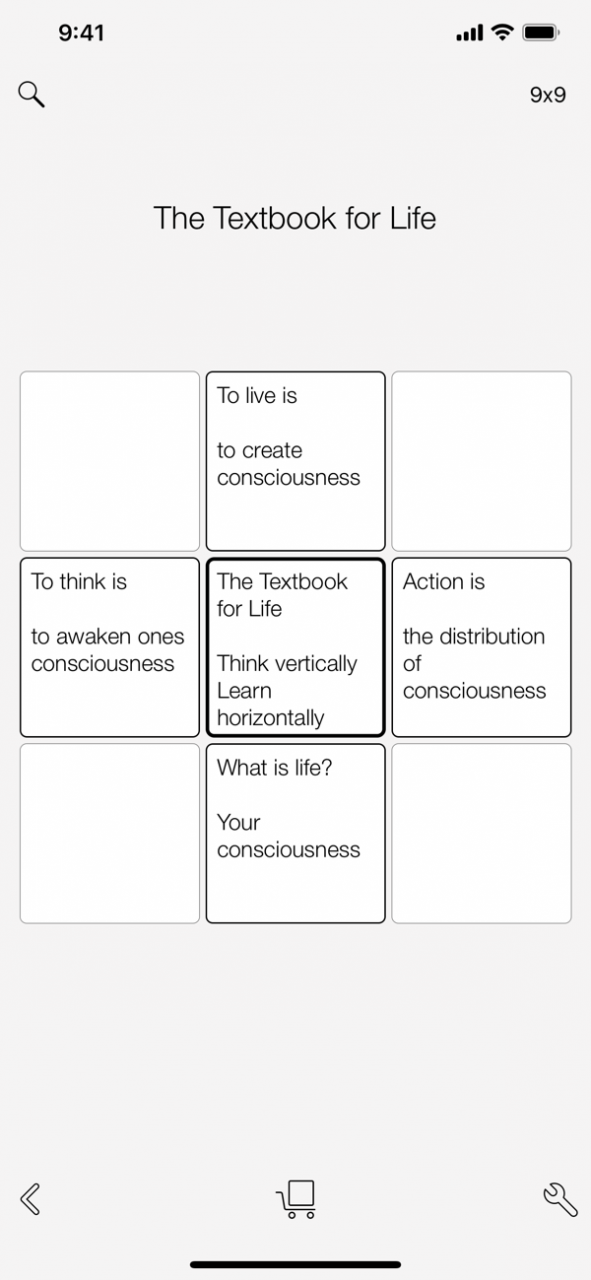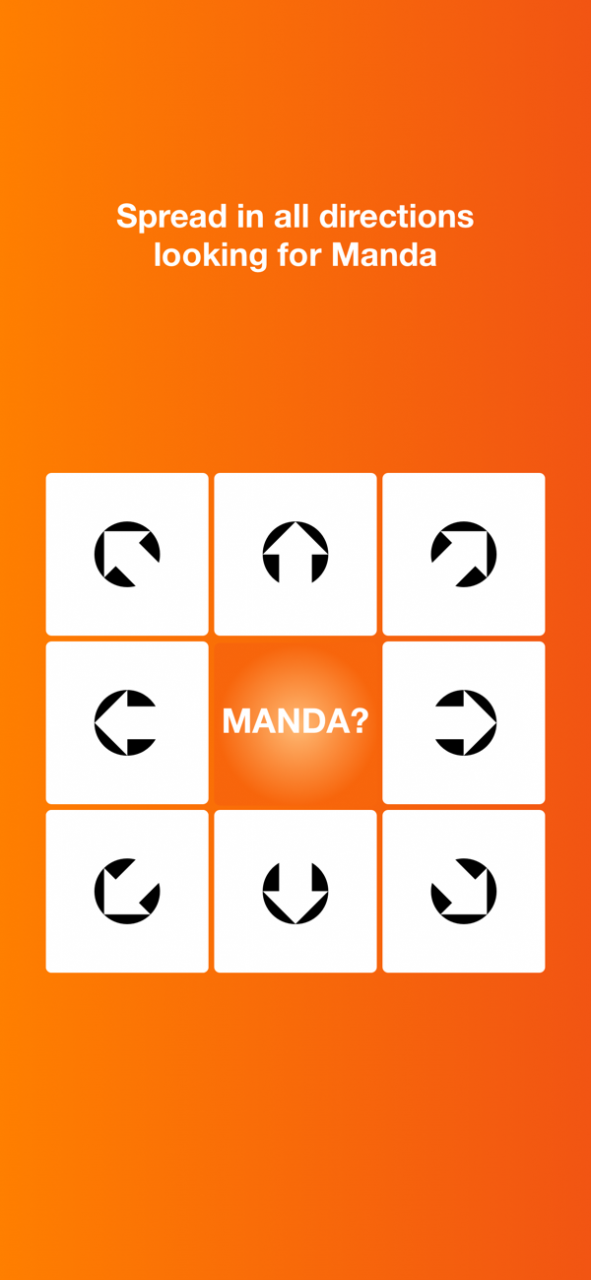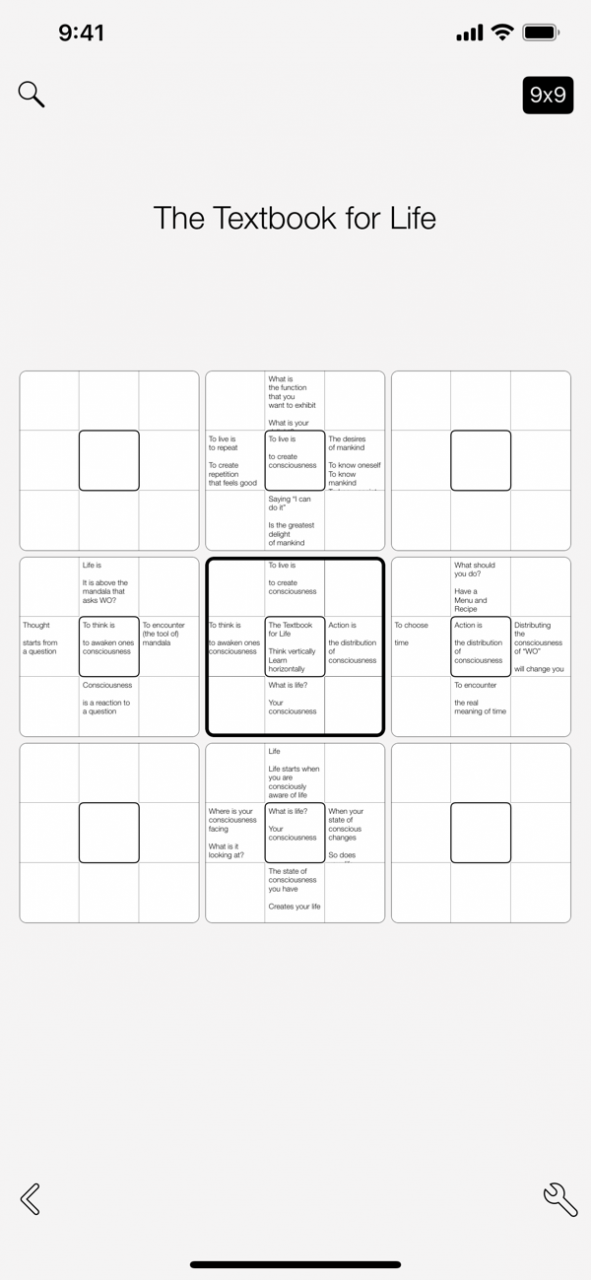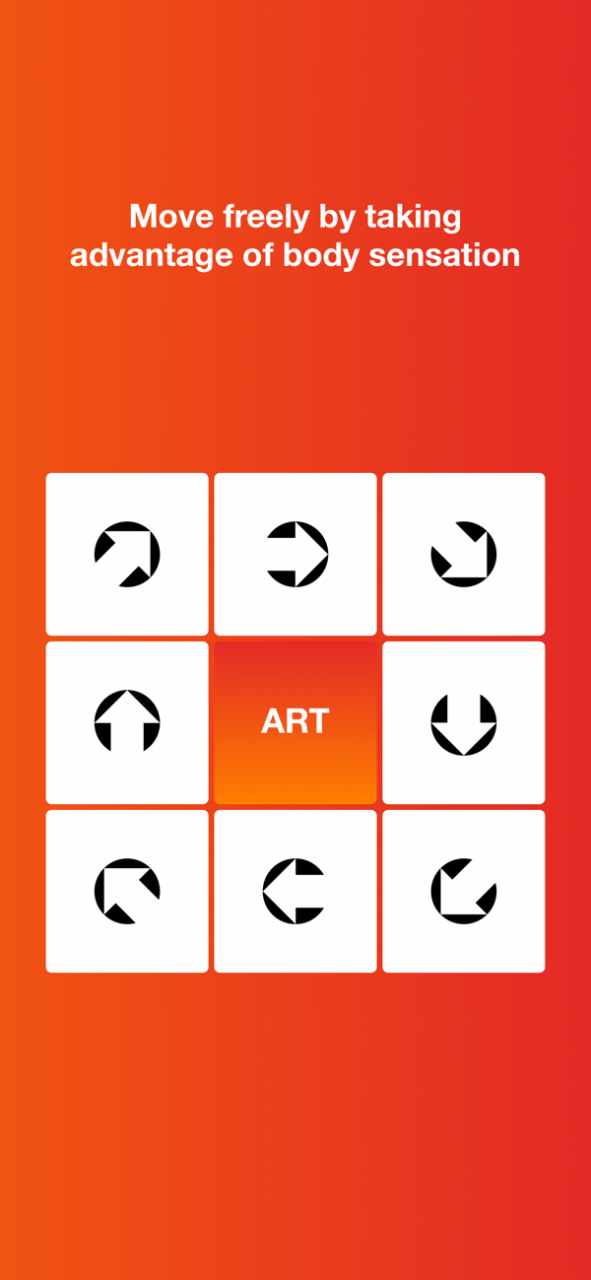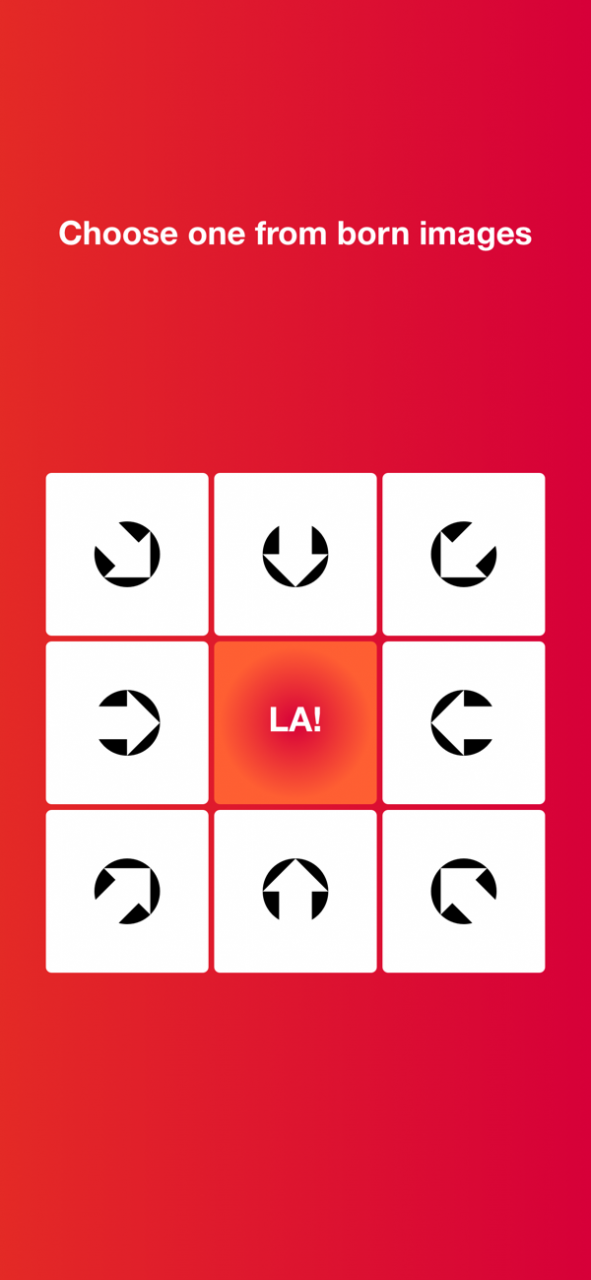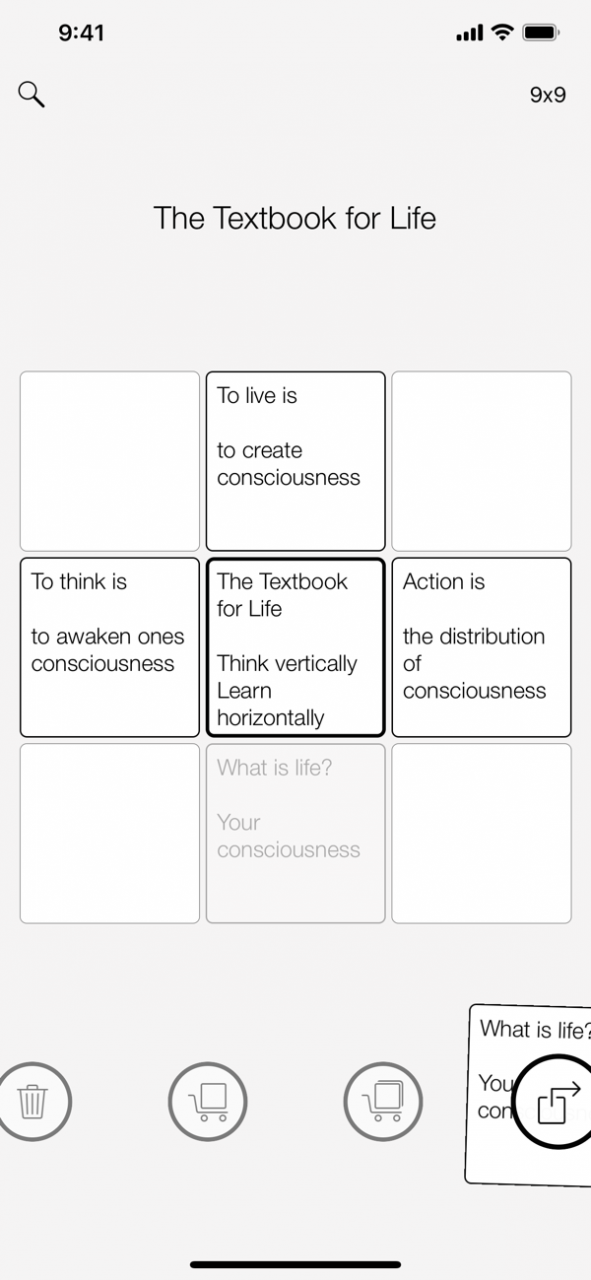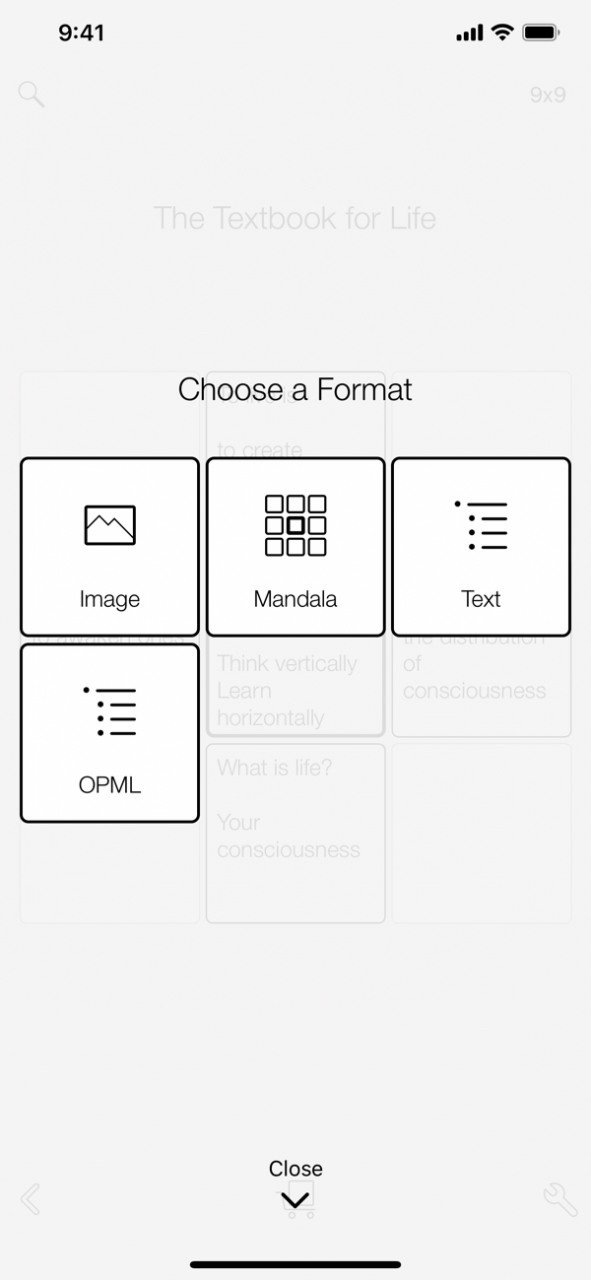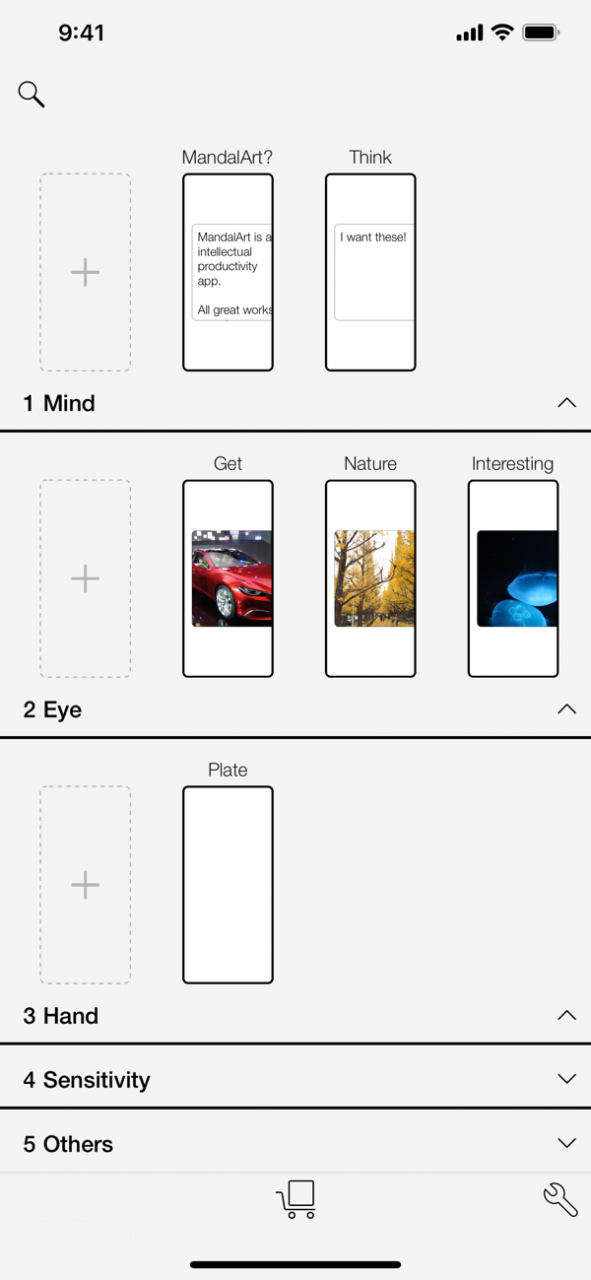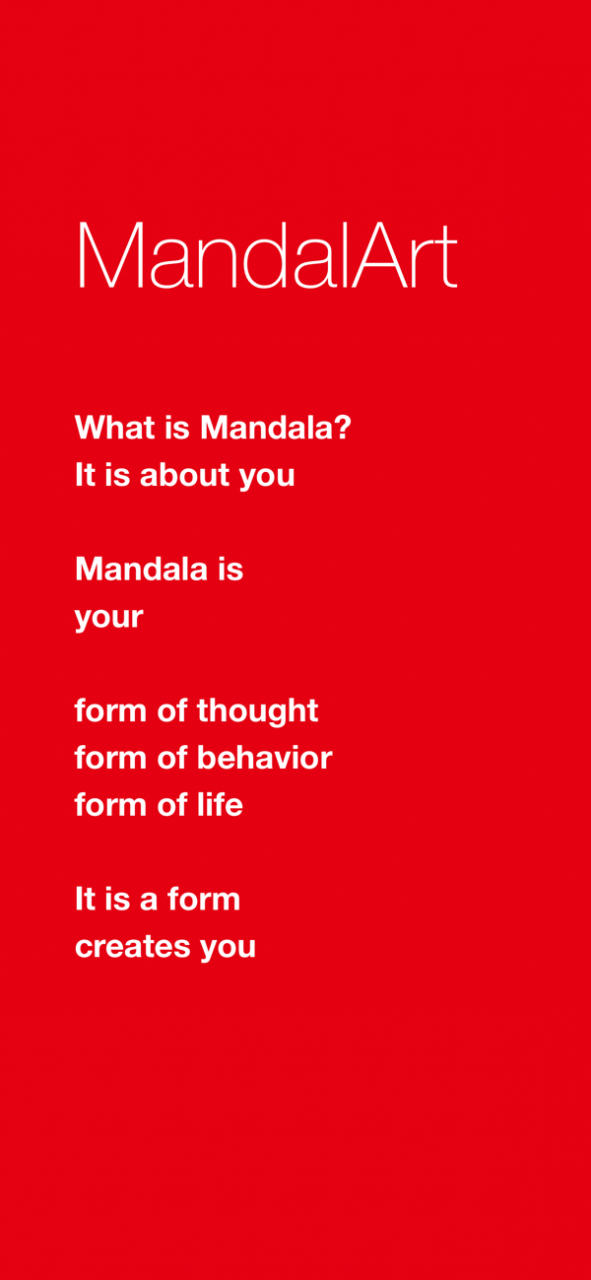MandalArt 3.1.4
Continue to app
Paid Version
Publisher Description
MandalArt is an intellectual productivity app.
All great works start from a single memo!
Memos are a necessary tool for the creation of intellectual works.
Of course, when it comes to intellectual productivity your brain does the vast majority of the work, but MandalArt is there to give you the means to support your brain and help it achieve its best.
MandalArt is a “moving memo” that helps to grow 1 memo into 8, 8 memos into 64.
Move memos and get your brain moving too. This unique tool will help you improve your intellectual productivity in an enjoyable way.
Main functions
• Make Mandala Cells with text and images
• Use drag and drop controls and Porter to edit Mandalas
• Import OPML files
• Share your Mandala images to Facebook and Twitter or forward them with email and messages.
• 9x9 display
• Share Mandala files through AirDrop and email
• Share the content of your Mandala as bullet points or plain text
• Share the content of your Mandala as an OPML file
Jan 23, 2022 Version 3.1.4
• Fixed a bug where reordering of Cells in a Plate looked like resetted after some time later, because saving of the Cells’ position had sometimes been delayed
About MandalArt
MandalArt is a paid app for iOS published in the Office Suites & Tools list of apps, part of Business.
The company that develops MandalArt is Hiro Art Directions,Inc.. The latest version released by its developer is 3.1.4.
To install MandalArt on your iOS device, just click the green Continue To App button above to start the installation process. The app is listed on our website since 2022-01-23 and was downloaded 8 times. We have already checked if the download link is safe, however for your own protection we recommend that you scan the downloaded app with your antivirus. Your antivirus may detect the MandalArt as malware if the download link is broken.
How to install MandalArt on your iOS device:
- Click on the Continue To App button on our website. This will redirect you to the App Store.
- Once the MandalArt is shown in the iTunes listing of your iOS device, you can start its download and installation. Tap on the GET button to the right of the app to start downloading it.
- If you are not logged-in the iOS appstore app, you'll be prompted for your your Apple ID and/or password.
- After MandalArt is downloaded, you'll see an INSTALL button to the right. Tap on it to start the actual installation of the iOS app.
- Once installation is finished you can tap on the OPEN button to start it. Its icon will also be added to your device home screen.